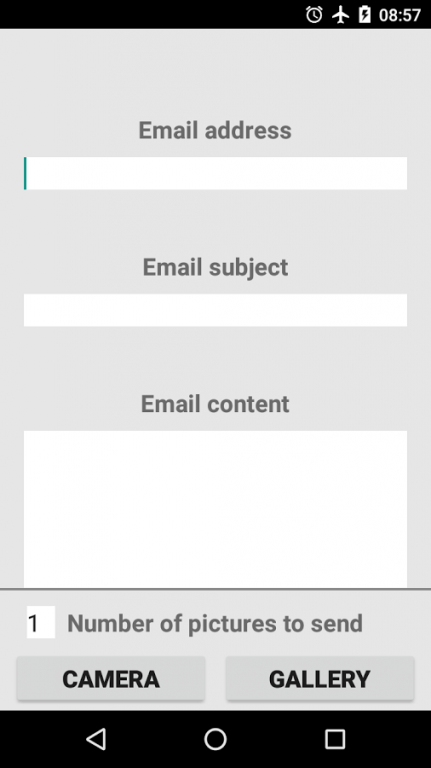Mail My Pics
Free Version
Publisher Description
MailMyPics app can capture several pictures in a batch and send them to a specified email address, transfer them to cloud or share them on social media instantly. This app makes it convenient to share your photos straight after taking them.
Although there are many uses for this app, an important one is the ability to covertly collect evidence if you become a witness of crime or some other wrongdoing. The camera is silent, so you should not worry about being heard taking pictures if you are in a volatile situation. Likewise, the photos can instantly be sent to the specified email address (e.g. police or your close ones), so there is no way for anyone to destroy the evidence, even if they take possession of your device.
On the main screen, you can enter an email address, subject and email body. You can also specify a number of pictures in the batch. Once done, Camera button will open the camera. Tapping anywhere on the screen surface will make the app take a picture. Once you reach the number of snaps that you have specified on the previous screen, the app opens a list of suitable apps, such as email clients, social media or cloud storage, with all details already filled and the fresh pictures already attached as files, ready for you to click the "send" button.
The app works as well on tablets as it does on the phones. It is an evolving product with new features being added to new versions, which the users will receive automatically when new releases are published.
About Mail My Pics
Mail My Pics is a free app for Android published in the Screen Capture list of apps, part of Graphic Apps.
The company that develops Mail My Pics is MobileTechTracker. The latest version released by its developer is 1.0. This app was rated by 4 users of our site and has an average rating of 4.3.
To install Mail My Pics on your Android device, just click the green Continue To App button above to start the installation process. The app is listed on our website since 2017-01-11 and was downloaded 106 times. We have already checked if the download link is safe, however for your own protection we recommend that you scan the downloaded app with your antivirus. Your antivirus may detect the Mail My Pics as malware as malware if the download link to com.fandiapps.mailmypics is broken.
How to install Mail My Pics on your Android device:
- Click on the Continue To App button on our website. This will redirect you to Google Play.
- Once the Mail My Pics is shown in the Google Play listing of your Android device, you can start its download and installation. Tap on the Install button located below the search bar and to the right of the app icon.
- A pop-up window with the permissions required by Mail My Pics will be shown. Click on Accept to continue the process.
- Mail My Pics will be downloaded onto your device, displaying a progress. Once the download completes, the installation will start and you'll get a notification after the installation is finished.